Meesho Shipping Label Crop Tool
Tired of messy shipping labels? Quick Meesho Label Crop Tool streamlines packaging, Adjusts label sizes automatically with precision and add product SKUs for easy identification. Save time and simplify your process with professional results every time.
Meesho Shipping Label Crop Tool
Upload a PDF. Each page will be cropped between the "Customer Address" line (top anchor) and the "TAX INVOICE" line (bottom anchor), based on that page’s content. Pages are also grouped by delivery partner. No manual cropping.
PDF Pages Preview
Pages are displayed and grouped by partner. You can filter the pages by partner using the dropdown on the left. The cropping is automatically determined by anchor lines on each page.
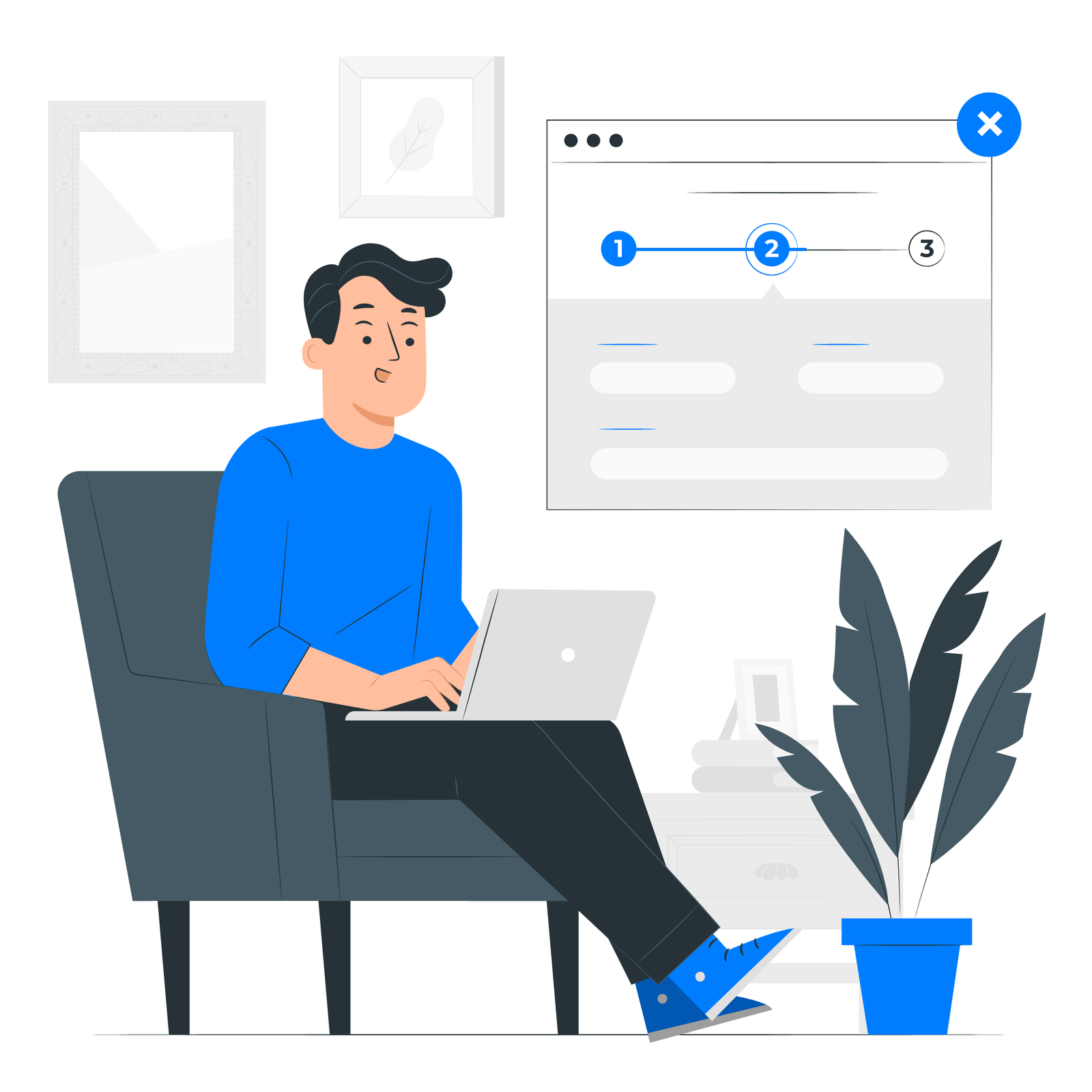
Why You Should Use Meesho Label Crop Tool
Good labels are crucial for Meesho resellers as they ensure accurate deliveries, create a professional impression, and build trust with customers. Neatly cropped labels reduce errors, enhance your brand image, and meet platform requirements, making your business run smoothly. Use tools like the Meesho Label Crop Tool to save time and improve your packaging quality.

See How you can get benefit from Meesho Label Crop Tool Effectively and Grow your meesho reselling business :
- Assistance with single order labels
- Batch processing for labels of multiple orders
- Custom label formats and use cases
- Automatic Meesho Label Cropping
- Have feedback on our current cropping features? Share any bugs or improvements you’d like us to address!
Learn how to easily use the Labelcrop's Meesho Label Crop Tool to boost your efficiency as a Meesho seller.
The Meesho label crop tool is essential for Meesho sellers, providing a range of benefits and simplifying various tasks. Learn about the advantages and follow the step-by-step instructions to enhance the tool's efficiency for your business.
Discover how Labelcrop can enhance your workflow and
optimize efficiency by cropping Meesho labels.
- Quickly crop Meesho shipping labels with unmatched speed.
- Effortlessly group all SKUs for smooth organization.
- Automatically adjust the crop size according to the label length.
- Automatically adjust the label size based on the label length.
- Choose to include the SKU on the label for streamlined product identification.
Click on "Start Cropping" to begin the process.
Once you’ve selected your file and preferred printer option, just click the “Prepare shipping labels” button. The tool will automatically generate a file with precisely cropped labels according to your specifications, ready for download.
Features of Meesho Label Crop Tool
Your Privacy, Fully Protected
We prioritize your security. All uploaded files are automatically deleted after processing, ensuring your sensitive data remains private and secure at all times.
Effortless and User-Friendly
Our PDF Cropper is built for everyone—no technical skills required. With its intuitive interface, cropping PDFs has never been easier, ensuring a smooth experience for users of all skill levels.
Seamless Downloading Made Simple
Quickly crop and save multiple PDF pages in a single step. Streamline your workflow with effortless cropping and downloading, boosting your productivity with ease.
Unmatched Versatility
Access our Meesho Label Cropper from any device or browser without limitations. Enjoy ultimate convenience and efficiency—anytime, anywhere.
Lightning Fast Speed
Leverage the power of our advanced Label cropping tool to save time and streamline your tasks. Quickly crop PDF pages with ease and enjoy smooth, efficient workflows made for your eCommerce needs.
Unlimited for lifetime
Our Label Cropper is a free , unlimited solution for cropping labels online. Enjoy hassle-free customization and enhanced efficiency every time you use it.
